Top 7 Must-Have Products for Facilitators and Designers in 2024
Alternative title: stuff I like and wanted to share with you 🤓
In this list, you’ll find some apps, software, features, things, or services I’ve used during 2023 that I think can really up anyone’s game. I find these products indispensable as a Product Designer and Workshop Facilitator. But even if you work in a completely different role, I think most of these products can be useful to you in some way.
By the way – this post idea is ripped off from AJ&Smart CEO Jonathan Courtney. Go check out his newsletter How to Business where he shares 13 years of knowledge and advice from running a successful agency.
And another disclaimer, I’m not affiliated with any of these products, they’re just things I like and I have nothing to gain from recommending them other than giving you the joy of procrastination on a small piece of content so that you can avoid doing that boring work task that you dread and keep postponing 😉
Anyway, let’s just jump in.
1. Arc Browser
Chances are high that you’re reading this on your old Google Chrome or Safari browser just like everyone else. But I want to tell you about Arc – a new web browser that I LOVE.
Here are some of all of the crazy benefits that Arc does that I haven’t seen other browsers do:
Saves you from tab chaos
You can pin the tabs you want to keep, but any unpinned will be archived after 24 hours.
You can also create folders for your tabs just like in any other browser, but you can also have favorite pins that are sticky across all of your spaces – what are spaces? Let me show you:
Spaces
You can set up different spaces with collections of tabs related to a specific client or workflow. For example, I have one tab for every client I work with – then I have a procrastination space where I keep my news, Youtube, Linkedin, and Facebook tabs. I have content creation space where I keep this Substack, tons of inspiration tabs, and script writing in Google Docs.
Split tab browsing
This is a true game-changer. You can split your browser to show two or more tabs at once, horizontal or vertical. I use this all the time when facilitating workshops where I keep Miro in one tab and the video call in another tab. Or when I produce content I just hit cmd+t and simply write “split” and the command to add a split tab just pops up and I can start writing the page I want to open up. It’s ridiculously smooth and such a productivity booster.
One big hurdle stopping many people from switching their browser is that they’re too entrenched with their bookmarks but Arc is based on the same engine that drives Google Chrome so you can import all of your bookmarks, folders and even plugin extensions with the push of a button. Super easy to switch over.
There are literally TONS of more amazing features I use all the time but I want to save some space to demo the other products so just go and download and try it at: https://arc.net/
2. TL;DV – Video call summary and transcription app
If you run interviews, user tests, or anything similar in your line of work you probably have transcribed a few recordings in your life. I guess nobody is surprised to to know that “there’s an AI app for that”.
TL;DV lets you record any video call using a Chrome extension and then you can get a transcription automatically.
What’s even cooler is that it not only creates a block of text as a transcript, it also recognizes what the topics discussed are so it generates clip highlights organized into topic folders. This is such a productivity booster! It makes it so easy to just grab a clip with that insight you want to share with your stakeholders, and simply share it with them by sending a link.

Oh, there is also a button to “Save for highlight reel” which makes editing a collection of the important highlights super duper easy.
Try it at https://tldv.io/
3. Framer
As a Product Designer, Figma has been my bread-and-butter tool for years now. But I decided to dip my toes into Framer after I realized I could use it to also publish the things I design. I put together this landing page from scratch for my workshop offer in no more than 6 hours: https://decisionmakingworkshop.framer.website/
If you are familiar with Figma and specifically the auto-layout tools, you’ll quickly be able to pick up how Framer works.
But what I think most people reading this would be most interested in is its AI-generation tool. You can prompt Framer to generate literally any type of marketing site and it’ll spit out a fully responsive site that you can publish immediately, or jump straight into editing texts, colors, and layout.
This is the output: https://framer-demo-471.framer.ai/
I realize the copy is nonsensical and further editing is required. It is a bit gimmicky at first glance, but I genuinely think it can be a brilliant tool to speed up prototyping landing pages and marketing sites.
For more advanced flows such as onboardings, actual apps etc I’ll still stick to Figma.
4. Apple Watch Ultra 2
Ever since Apple released their Apple Watch Ultra (1) last year I’ve been trying to suppress my “Oh I want to buy that new shiny thing” urge. I’ve been rocking an Apple Watch Series 3 for many years now and started to feel a bit sluggish, but it actually works pretty well so I struggled to motivate why I should be buying a new watch that is more than €1K.
This fall I finally pulled the trigger when they released the Ultra 2 – it’s an exact copy of the Ultra 1 with just a slightly faster chip and brighter display. But this isn’t for people upgrading from an Ultra 1.
It’s for people like me.
I like sexy tech. I’m also a long-distance runner. Having a piece of tech that can make me feel like I’m a super professional cyborg designer trail runner is fun.
But honestly, it’s also HIGHLY useful for productivity. The watchface with all the complications you can have on the Ultra is AMAZING to me. I want to have ALL the info all at once :D
I use it all the time to keep track of when my next scheduled meeting is, take notes on the fly using Siri, cross over to-dos, set timers etc. The list goes on.
Nobody NEEDS an Apple Watch. But everyone can increase their productivity just a little bit with one.
5. Workoutdoors App
The workoutdoors app is, surprise surprise, a workout app. I use it for running but it also supports like a million more sports. It’s like the Apple Watch native workout app – but on steroids. It has GREAT support for maps and has insane customizability.
Check out this video for a nice demo, the Workoutdoors app is demoed at timestamp 10:31.
This app indirectly gives you an edge as a facilitator or designer – in the sense that you’ll be able to focus a lot better when you enjoy working out more :D
But honestly, I just wanted to include this app to highlight something interesting when it comes to product design.
As a designer, I always strive to make any interface as clean as possible and ensure that I don’t just bloat the UI with too many features and elements which just increases interaction cost.
But sometimes you work on apps that are made for niche use cases and need to be balanced to work really well for power users as well.
The Workoutdoors App manages to strike that balance really well by giving you the option to CUSTOMIZE THE FUCK out of your different workout screens. I’m not kidding, look at these configuration screens from the partner phone app:
It doesn’t look as nice as the native Apple workout app, but has more features – and as a self-proclaimed "power user” when it comes to running and trail running, this app wins over Apple.
Another amazing aspect is that the app is built by just one guy named Ian from the UK. Ian decided to go for an old-school revenue model and you can buy this as a one-time purchase for just $6.99 – no subscription shenanigans. And that feels like a breath of fresh air in the otherwise subscription-focused app market.
If you workout, give it a try, you’re going to love it.
App store: https://apps.apple.com/se/app/workoutdoors/id1241909999?l=en-GB
Website: http://www.workoutdoors.net/
6. Stream Deck Mini
First things first – I am not a streamer. And I thought the Elgato Stream Deck was just for gaming streamers on Twitch. But I realized this is a piece of tech that is AWESOME.
Ok, but what is a stream deck?
A Stream Deck is a customizable control pad with configurable keys for streamers and content creators, enabling easy management of streaming and video production by simplifying actions like media launching, scene switching, and audio adjustments.
Or simply put:
You press a button -> Something happens on your computer.
I’ve seen the Elgato Stream deck in many streamers and Youtube creator’s product stack and I thought it was strictly for streaming and gaming, it’s kind of hinted at in the name, right?
But actually, you can use the Stream Deck to be a productivity tool. You can program the buttons to trigger multiple actions happening on your computer.
For example, I have set up one of the buttons to start up all of the applications I use when recording content.
I have one button that opens up a Spotify control deck – and when I record content using OBS I use the buttons to jump between showing just my face, my face and my screen, or just my screen. This makes it REALLY easy for me to record workshops and design-tutorials with minimum effort editing in post-production.
You can also customize the little LCD buttons to show anything you want really. This has quickly become my favorite piece of gear.
It comes in many different sizes but I’m very happy with the Stream Deck Mini right now.
Check it out at: https://www.elgato.com/us/en/p/stream-deck-mini
7. Brain Food Playlist on Spotify
When I want to do some focused work – I prefer electronic music. One of my most played playlists this year is the Brain Food playlist on Spotify.
Go give it a listen if you’re into chill EDM.
Wrapping up
Alright, Substack is telling me I’m near the email length limit so I’ll stop here. I hope I helped you discover and try something new. But I have an important final question before you leave:
What are your favorite products of 2023 that I’ve missed?
Drop me a comment here or write to me on Linkedin.
Enjoy the holidays now, and see you in 2024.






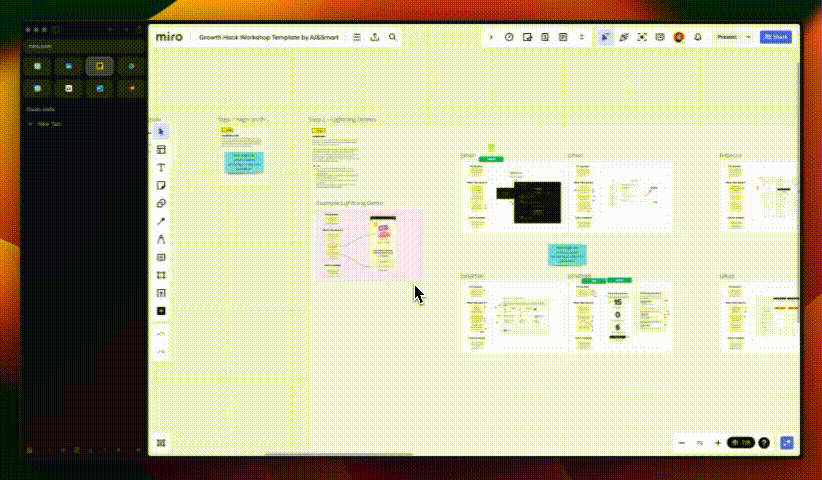







Nice liste mate! Bought the Ultra 2 recently and I am super happy with it. I also own a stream deck for workshopping and seminars. And following Arc since a while :)